
Windowlicker hidden faces
There are hidden faces in the Windowlicker EP. The second track, [equation], has some images only visible when using a spectrogram software. The info below is compiled by Chaosmachine.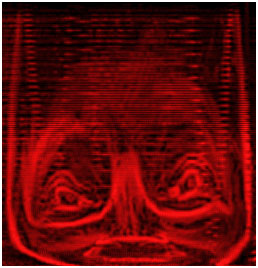
Digitally enhanced image from Windowlicker - [equation]
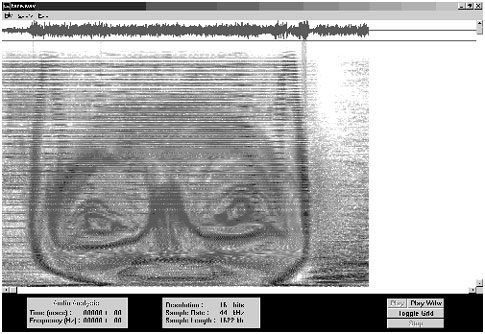
Original spectrogram image from Windowlicker - [equation]
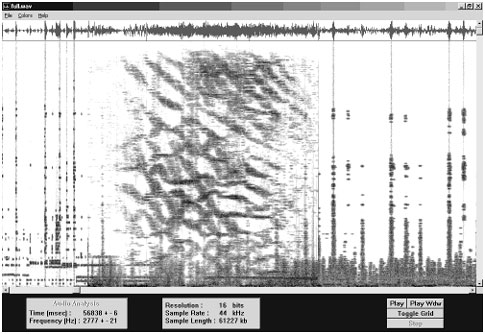
Another spectrogram image from Windowlicker - [equation]
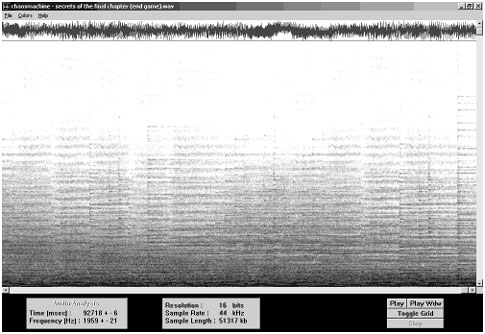
For comparison, this is what "normal" music looks like
How to see these images for yourself
First, you need a wav copy of track 2 [equation] from the Windowlicker EP. It's the big complicated formula one. It's best to get a wav right from the CD, instead of converting an mp3, because some inaudible data is lost due to the mp3 compression. if you can't manage to find it, here is the 9 seconds (1.6 Mb) of the song that contain the face image, ripped right from my own CD.
Next, you need the spectrograph program, which is freeware. Just open the zip file and run the exe.
Now that you have the program running, choose analyze file from the menu, select the wav file, and press open. a dialog box will pop up. make sure your settings are the same as the ones in the image below.


Once you're done changing the settings, press OK, and watch the file start to analyze. You should now see a devilish looking face staring at you! There are several cool looking images in [equation], I've only posted two of them above, but you will find more if you analyze the whole song. Try analyzing other songs as well, who knows what you will find! :)
Alternatively, if you want to hear the file play while it's analyzing, you can choose "scan file" from the menu instead the image quality is not as good, as it doesn't allow you to configure certain settings before watching, but it's cool to "see" the sound as it plays.
Compiled by ChaosMachine